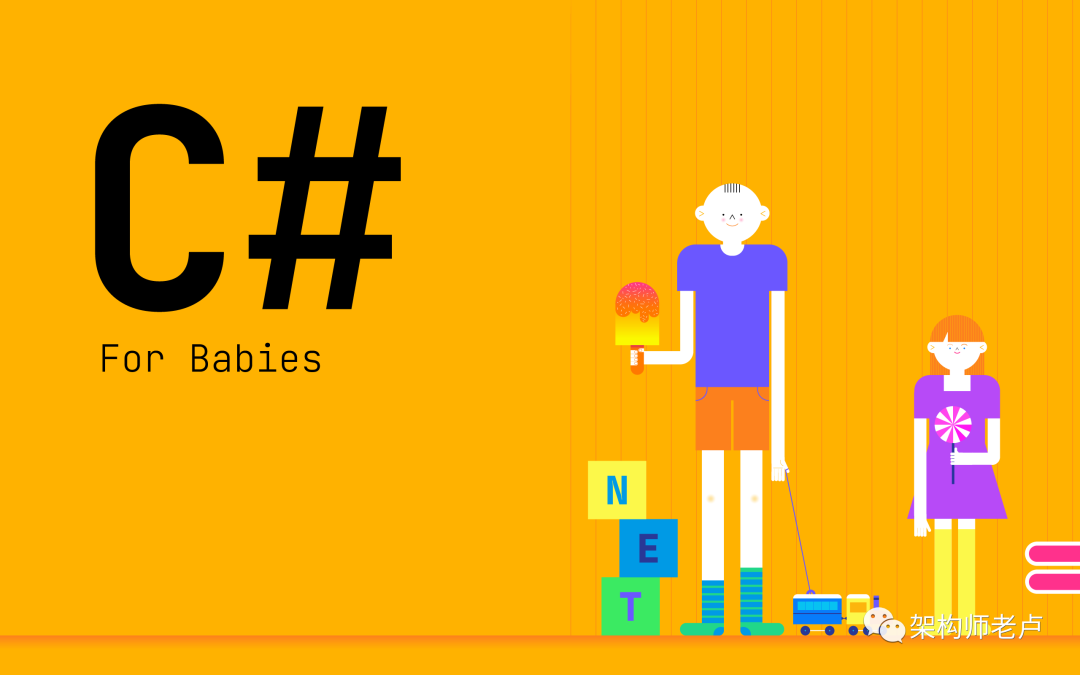
概述:.NET應(yīng)用程序以管理員身份運行的方法包括修改清單文件、項目文件,或在運行時動態(tài)請求管理員權(quán)限。清單文件和項目文件通過聲明UAC請求,而動態(tài)請求管理員權(quán)限則在程序啟動時檢查并重新啟動。選擇適當(dāng)?shù)姆椒ㄈQ于項目需求和配置。
在.NET應(yīng)用程序中強制以管理員身份運行,可以通過清單文件、項目文件或者在程序運行時動態(tài)請求管理員權(quán)限。下面詳細(xì)講解這三種方法的基礎(chǔ)功能:
方法一:清單文件(.exe.manifest)
步驟:
創(chuàng)建.NET應(yīng)用程序: 創(chuàng)建一個.NET應(yīng)用程序。
修改清單文件: 添加UAC請求到清單文件。
示例源代碼:
在你的應(yīng)用程序項目文件夾下創(chuàng)建一個新的清單文件(例如app.manifest),并將以下內(nèi)容添加到清單文件中:
<?xml version="1.0" encoding="utf-8" standalone="yes"?>
<assembly xmlns="urn:schemas-microsoft-com:asm.v1" manifestVersion="1.0">
<trustInfo xmlns="urn:schemas-microsoft-com:asm.v2">
<security>
<requestedPrivileges>
<requestedExecutionLevel level="requireAdministrator" uiAccess="false" />
</requestedPrivileges>
</security>
</trustInfo>
</assembly>
在項目屬性中的"應(yīng)用程序"標(biāo)簽下,選擇清單文件為剛剛創(chuàng)建的app.manifest。
方法二:項目文件 (csproj)
步驟:
創(chuàng)建.NET應(yīng)用程序: 創(chuàng)建一個.NET應(yīng)用程序。
在項目文件中配置清單文件: 設(shè)置 <ApplicationManifest> 元素的 RequestedExecutionLevel 屬性。
示例源代碼:
<Project Sdk="Microsoft.NET.Sdk.WindowsDesktop">
<PropertyGroup>
<OutputType>WinExe</OutputType>
<TargetFramework>net5.0-windows</TargetFramework>
<UseWindowsForms>true</UseWindowsForms>
<UseWPF>true</UseWPF>
<ApplicationManifest>app.manifest</ApplicationManifest>
</PropertyGroup>
</Project>
在這個示例中,<ApplicationManifest> 元素指定了清單文件的名稱為 app.manifest。
方法三:動態(tài)請求管理員權(quán)限
步驟:
創(chuàng)建.NET應(yīng)用程序: 創(chuàng)建一個.NET應(yīng)用程序。
在程序運行時檢查權(quán)限: 使用 WindowsPrincipal 檢查是否以管理員身份運行,如果不是,通過 ProcessStartInfo 重新啟動并請求管理員權(quán)限。
示例源代碼:
using System;
using System.Diagnostics;
using System.Security.Principal;
using System.Windows.Forms;
namespace AdminModeApp
{
static class Program
{
[STAThread]
static void Main()
{
// 檢查是否以管理員身份運行
if (!IsRunAsAdministrator())
{
// 如果沒有以管理員身份運行,則重新啟動應(yīng)用程序
RunAsAdministrator();
return;
}
Application.EnableVisualStyles();
Application.SetCompatibleTextRenderingDefault(false);
Application.Run(new MainForm());
}
private static bool IsRunAsAdministrator()
{
WindowsIdentity identity = WindowsIdentity.GetCurrent();
WindowsPrincipal principal = new WindowsPrincipal(identity);
return principal.IsInRole(WindowsBuiltInRole.Administrator);
}
private static void RunAsAdministrator()
{
// 重新啟動應(yīng)用程序以管理員身份
ProcessStartInfo startInfo = new ProcessStartInfo
{
FileName = Application.ExecutablePath,
UseShellExecute = true,
Verb = "runas" // 請求管理員權(quán)限
};
try
{
Process.Start(startInfo);
}
catch (Exception ex)
{
// 處理異常,例如用戶拒絕提升權(quán)限
MessageBox.Show("無法以管理員身份運行應(yīng)用程序:" + ex.Message, "錯誤", MessageBoxButtons.OK, MessageBoxIcon.Error);
}
Application.Exit();
}
}
}
上述代碼在應(yīng)用程序啟動時檢查是否以管理員身份運行,如果不是,則通過 RunAsAdministrator 方法重新啟動應(yīng)用程序并請求管理員權(quán)限。
以上三種方法均可實現(xiàn)以管理員身份運行應(yīng)用程序,具體選擇取決于你的需求和項目配置。
該文章在 2024/1/24 23:18:15 編輯過